Getting Started with Satellite Messaging
The Iridium® satellite constellation is made up of a fully meshed network of 66 cross-linked satellites that orbit 780 kilometers above the Earth. Traveling at more than 30,000 kilometers an hour, each satellite makes a full orbit of the planet every hour and a half. That means one passes overhead every ten minutes — no matter where on Earth you are.
If you’re new to satellite messaging, you’re likely curious how devices transmit messages through space. Here are a few quick tips to get you started and some important things to keep in mind when using a satellite messaging device.
How does satellite messaging work with ZOLEO?
The ZOLEO global satellite communicator works with your smartphone to transmit messages over the Iridium satellite network when mobile coverage or Wi-Fi is unavailable. Unlike messaging over mobile networks, satellite-messaging devices like ZOLEO are designed to extend users' messaging capabilities to areas outside of mobile coverage.
How is satellite messaging different than messaging over mobile network?
Unlike mobile networks that transmit messages instantly via local cellphone towers, devices like ZOLEO must connect with satellites orbiting in space. A direct line of sight between the device and a satellite is required to make the connection needed to send and retrieve messages.
TIP: When communicating over the satellite network, position your ZOLEO device face up with its blinking lights pointed toward the sky to ensure a clear line of sight. We recommend clipping this to your backpack or person for ease of use.
How quickly are messages transmitted over the Iridium satellite network?
It can take between a few seconds to a couple of minutes to transmit messages over the Iridium satellite network. If the ZOLEO device has an unobstructed view of the sky, it will reduce the amount of time needed to communicate with the constellation. However, if it does not have a clear view of the open sky, it may take a few minutes to connect with the satellites passing overhead to transmit messages.
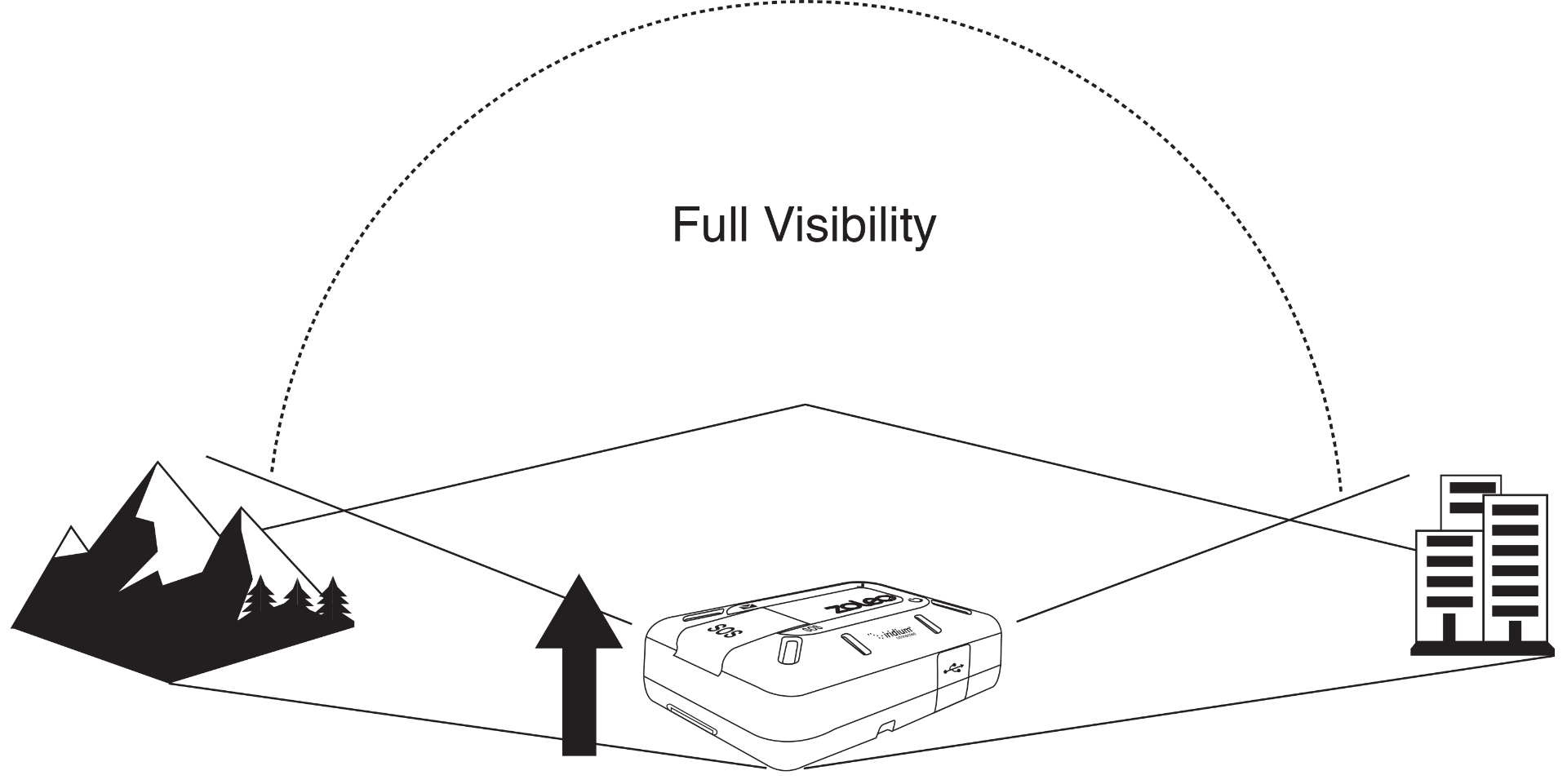
How frequently does my ZOLEO device check the Iridium satellite network for new messages?
By default, your ZOLEO device will check for new satellite messages every 12 minutes. However, the less often your device checks for messages, the longer its battery will last. You can easily change the frequency of message checks using the free ZOLEO mobile app. To learn how, click here.
What can interfere with the satellite network connection?
Tall buildings, trees, landforms, devices that operate on similar frequencies and even your body can block the line of sight, which can slow transmission time for your messages. To ensure a good connection with the Iridium satellite network, do not place the ZOLEO device under an overhang, in a pocket or inside a bag. When using a ZOLEO in a vehicle or vessel, place it close to a windshield or window with an unobstructed view of the sky. We recommend using the ZOLEO Universal Mount Kit which comes with detailed instructions and is best in a vehicle.
Does weather affect the satellite network?
The Iridium satellite network is not affected by poor weather including heavy cloud cover, fog, rain or snow, or by natural disaster events like bushfires, earthquakes, storms and floods. It’s one reason that the Iridium network is so reliable! As long as the ZOLEO satellite communicator has an unobstructed view of the sky, it will transmit messages over the Iridium network.
Why do I need a service plan to use the Iridium satellite network?
Just like your mobile network plan, ZOLEO requires an active service plan to transmit messages over the Iridium satellite network. But, unlike mobile network providers, ZOLEO offers flexible plans that can be changed at any time and suspended or cancelled without penalty any time after the initial 90-day minimum term.

